Squarespace to WooCommerce migration is not as difficult as you may think!
- Supported Versions
- Source Store: Squarespace
- Target Store: WooCommerce 3.x, 4.x. WordPress 4.x, 5.x
How to migrate from Squarespace to WooCommerce with LitExtension
-
Step 1. Set-up Squarespace as a Source Cart
Select Squarespace as "Source Cart" from dropdown list. Enter your Squarespace store URL and follow our brief instruction to get your API info.
-
Step 2. Set-up WooCommerce as a Target Cart
Select WooCommerce as "Target Cart" from dropdown list. Enter your WooCommerce store URL and follow our brief instruction to set up the Connector.
-
Step 3. Select Data You Want To Migrate
Choose the entities you want to migrate from Squarespace to WooCommerce. Languages and order status will be matched together in order to be displayed correspondingly in the new store.
-
Step 4. Perform Full Migration
Now, you may start migration from Squarespace to WooCommerce. Once the migration process is kicked off, it will be constantly running even when you turn off your browser. Your data will be moved to new store as your expectation.
-
products
- Name, SKU, Full Description
- Price, Special Price
- Weight, Width, Height
- Product Tags
- Attributes: (Name, Values)
- Variants Check additional info on Product Variants import to WooCommerce as there are some peculiarities: (SKU, Price, Special Price)
- Additional Images
- Quantity
-
product categories
- Name, Description
-
customers
- First Name, Last Name, Email
-
orders
- ID Additional option "Preserve order IDs on the Target Store" should be selected, Additional free Sequential Order Number for WooCommerce module has to be installed on WooCommerce , Order Date, Order Status, Order Products: (Name, SKU, Option), Product Price, Quantity, Discount Price, Tax Price, Total Price, Shipping Price
- Customer Name, Email, Billing Address: (Company, Address 1, Address 2, Country, State, City, Zip Code, Telephone, First Name, Last Name)
- Shipping Address: (Company, Address 1, Address 2, Country, State, City, Zip Code, Telephone, First Name , Last Name)
-
cms pages
- Title, Created Date, URL, Description
-
blogs
- Title, Full Description
What Data Can Be Migrated from Squarespace to WooCommerce
-
Clear Data On Target Store Before Migration
If your target store has no data, this option is definitely not for you. In case your target store contains something like products, customers, orders, etc, this option allows you to delete this current data automatically based on the selected entities instead of doing it manually. Test data after Demo migration will be deleted as well.
For example: You need to migrate your store to desire shopping cart. Your desire shopping cart has already been installed, but it still maintained a small amount of customer and product data. You want to delete those data, but it is very hard to do manually. Save time and effort by choosing this option. It helps you delete data from your Target Store based on the selected entities for migration. -
This option supports redirect your previous products and categories URLs to the new ones, on your Target Store after migration
Additional Price: $19
Note: Do not support Target Stores: OpenCart -
The issue of whether target store could keep SEO URLs (SEO ranking) after migrating from the source store to target store is the most important of store owners. This option helps you to migrate Products and Categories URLs. Old URLs will be saved in Target Store and maintained to keep all current SEO ranking you have built up for years. This option allows you to preserve all the current links to your products thus saving your old customers and SEO ranking of your store. [Read More]
Additional Price: $19
Note: Do not support Target Store is Shopify -
With this option, all HTML tags will be stripped from category and product names
-
With this option you will be able to migrate additional images of products, not just the thumbnail image.
Additional Options
Extra Features
Unlimited Smart Update
Smart Update allows you to Update data in your Target Store which has been modified after migration in your Source Store. Fields that supported in this update: Product(Name, SKU, Quantity, Status, URL key, Product Price, Sales Price, Product-Categories link). Smart Update also triggers Recent Data Migration to let you update newly added entities. Read More
Unlimited Recent Data Migration
You have just finished a full migration, after that your Source Store is still live and continue getting new data, and you want to get your Target Store updated with the new data, this feature to avoid starting over again. Read More
Selective Migration
This option helps you to choose which data you want to migrate. For example: Your current source site only stores Products, Customers, and Orders. To convert all of these data, you can choose all the corresponding entries or click "Select All" in the "Select Data To Migrate" section. If you just want to transfer customer data only, please select "Customers".
Unlimited Remigration
In the most case, customers are all moved their data successfully from the first time with LitExtension. However, many of them are in need of performing the conversion again. This option gives you a chance to remigration with no extra cost. Read More
The cost of migration from Squarespace to WooCommerce depends on how many entities you have on your store. The Pricing Estimator will help you to get how much does it cost.
Migration Pricing
- Migrate all related entities
- 30-day money-back Guarantee
- Unlimited re-migrations, recent migrations for 3 months
Why Choose LitExtension?
No Downtime
During the migration process, your current store still runs normally. Data is migrated with no downtime for source store.
No Tech Skill Required
LitExtension is an automated shopping cart migration system, just a few clicks to get your job done. No technical skills needed.
Professional Support
We’re proud to bring you professional support by ticket, phone, live chat, or email. You’ll talk to our experts and get your issue resolved quickly.
Fully Automated
After migration is started, you don't need to keep your browser open, or your internet connection alive. Close your PC and have some coffee, and later get notified by email when the migration is completed.
3 Months Migration Assurance
We offer 3 months Free Unlimited Recent Migrations and Re-migrations for assurance in migration and make sure migration process will be completed perfectly.
30-day Money Back Guarantee
To prove our confidence in the services we provide and their value to you, we are offering a 30-day money back guarantee.
How your data is secured during the migration from Squarespace to WooCommerce
We at LitExtension prioritize data security and have a set of practices, technologies and policies in place to ensure the highest level of security for your data. Check out our Data Security Policy.
Server Security
All migration jobs will be carried out on Linode servers located in USA. Linode is a cloud hosting company offering customers on-demand access to Linux virtual servers on high speed internet connections
Data Security
The exchanged data is protected by HTTPS secure protocol and 128-bit SSL encryption. We do not store your data on our servers, data will go directly from your source to target with highest level of security.
Data Access Security
Only authorized LitExtension engineers can access the source code, handle custom migration requests and work on support cases on demand of the support staff.
GDPR Compliance
GDPR is a global data protection law passed by the European Union that shifts the ownership of customer data from the organizations that use it to the individual customer. LitExtension is compliant with GDPR regulations.
Non-Disclosure Agreement
We don’t keep your credentials or imported records after the migration is complete. We guarantee that your data isn’t disclosed or used for other purposes than its migration.
Payment Security
We are using Paypal – the No 1 worldwide payment gateway for every orders. All your payment data is processed by Paypal, We will not store any payment data of the customers.
FAQ about Squarespace to WooCommerce migration
You may also want to migrate from Squarespace to another platforms
140,000+
Stores Migrated40,000+
Global Customers98%
Satisfied Customers