How To Migrate WooCommerce To OpenCart
It is very easy to migrate data from your shopping cart to another platform. We support migration from 60+ shopping cart to another platforms. At the moment, LitExtension supports installation the data migration automatically. There are few simple steps to get your migration job done.
1. Registration
Register an account or Sign In on LitExtension site. You also can login easily by your existing Google or Facebook account.
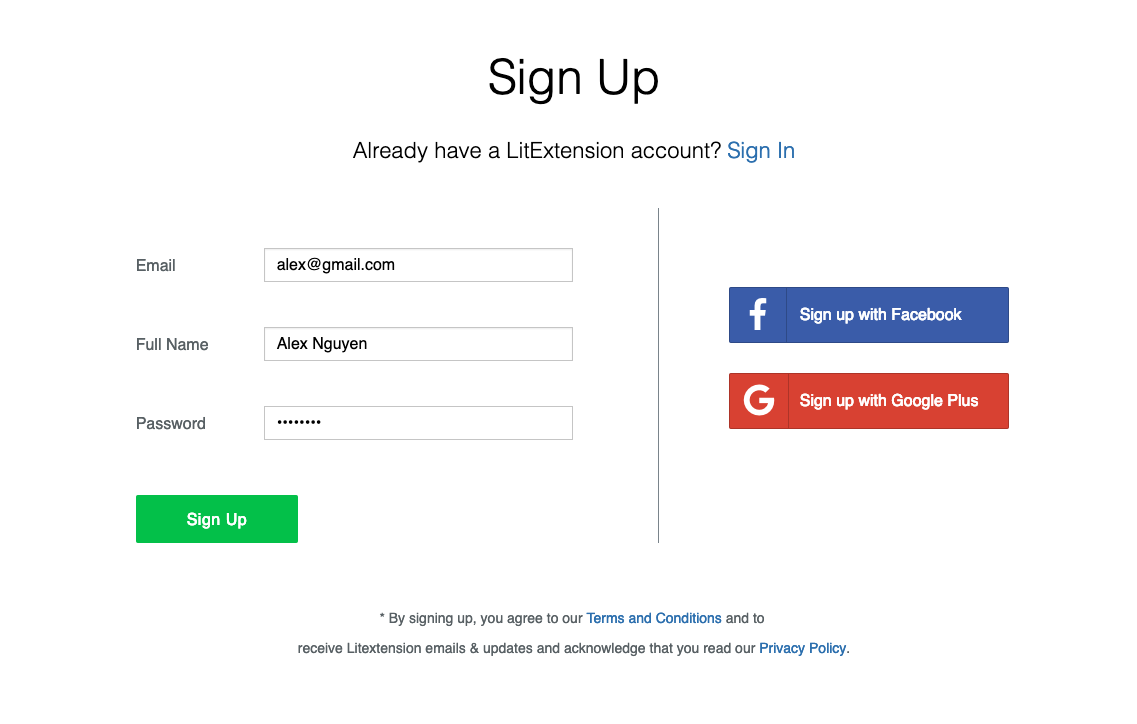
2. New Migration Creation
On the Migration Page, click Create New Migration at the top right button of the screen.
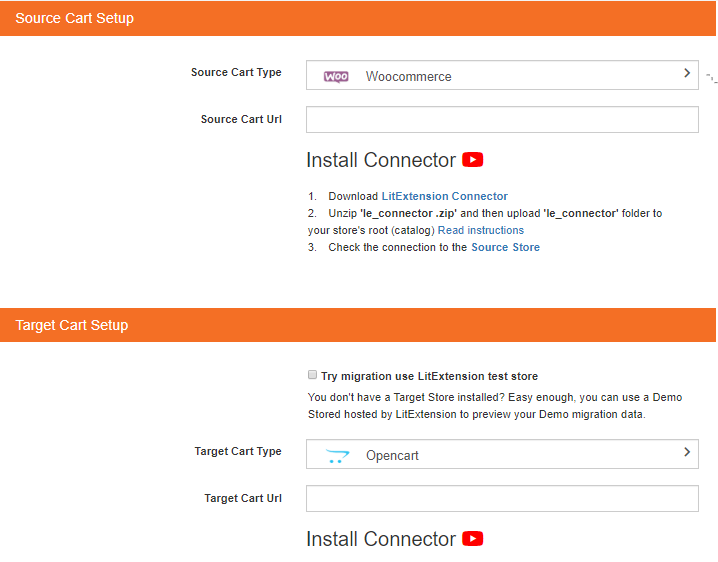
Select Source Cart Type as WooCommerce and provide source store’s URL into the blank bar. Then click LitExtension Connector to easily download the connector, extract the zip file and upload connector to Source Store’s root folder. Right here, the Connector Installation will be automatically checked and informed on the screen without manual checking. Do the same principle to set up your Target Cart
3. Entities Selection
Choose entities you want to migrate. You can select either all of them together or certain data, for example only Products, Customers and Orders. LitExtension also provides Additional Options here to extend your migration possibilities. Languages, Order Status and Customer Group will be matched together to be displayed correspondingly in the new store.
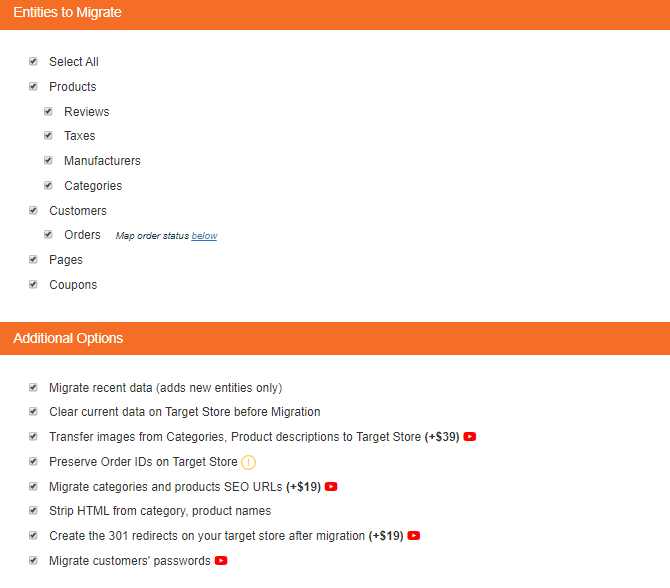
4. Perform Migration
If you need demo migration first, please click Start Demo Migration button, If not please click: Skip Demo Migration to perform full migration.
You can try demo first or run full migration immediately.
- To Try Demo: Start your demo migration with limited number of entities. You will see the same actions as the actual migration.
- To Perform Full Migration: Once the migration is started, it will run seamlessly on the server. Therefore, there’s no need to keep your PC on while the data is being transferred. It is completely safe to turn it off! Take a break, have a cup of coffee and you’ll be notified via email when the process is completed.

5. Don’t Have Time To Migrate By Your Own?
In case, If you are busy and just want someone to completely take care of your store migration for you or Your store has some third party modules or some custom fields need to be migrated. We would like to offer the All-In-One Migration service, this service provides high quality migration service with low cost. We will perform data migration and provide all the necessary customization for you. The main goal is to save time and minimize efforts of e-merchants.
6. Video Tutorial
7. Technical Support
LitExtension has a dedicated support team who are 24/7 available to handle any of your concerns via ticket, phone, live chat, or email. At LitExtension, customers’ satisfaction is of greatest importance to us.
If you have any more questions while using LitExtension service, please visit our Support Center or feel free Contact Us.