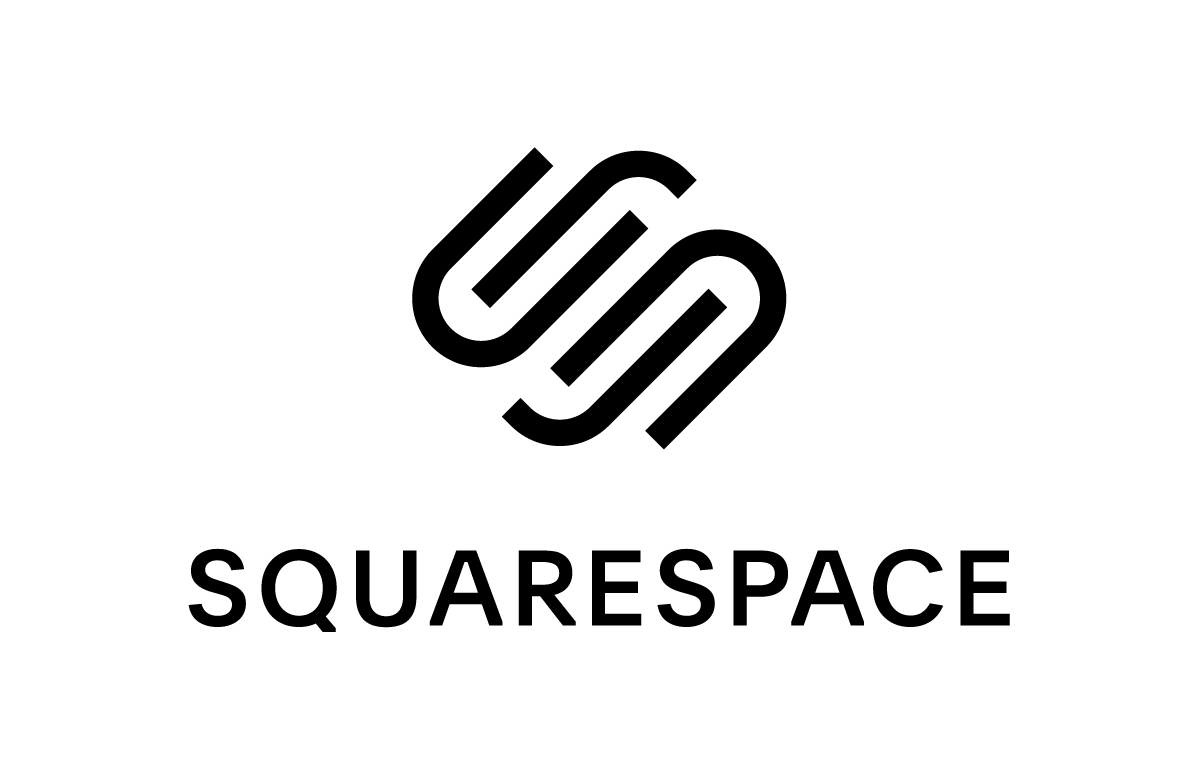You can export your website content from Weebly in one of two ways: manually or with the help of a plugin.
Manually, simply go to your Weebly editor, copy anything you want from the post, then paste it into your new post to do it manually. Easy! Right? On the new site, all you have to do now is create the pages and articles.
However, if you simply have a few pages to copy, this is a decent option. It will take a long time to manually copy and paste all of your posts and pages into your new sites if you have more than a few.
I advocate using plugins to speed up the procedure in this case.
Several useful plugins are available. Just keep in mind that some plugins don’t always operate as planned, so you may need to modify some of your material after importing!
We’ll show you a great tool. This is a free online application that imports content from Weebly and changes it to a friendly format.
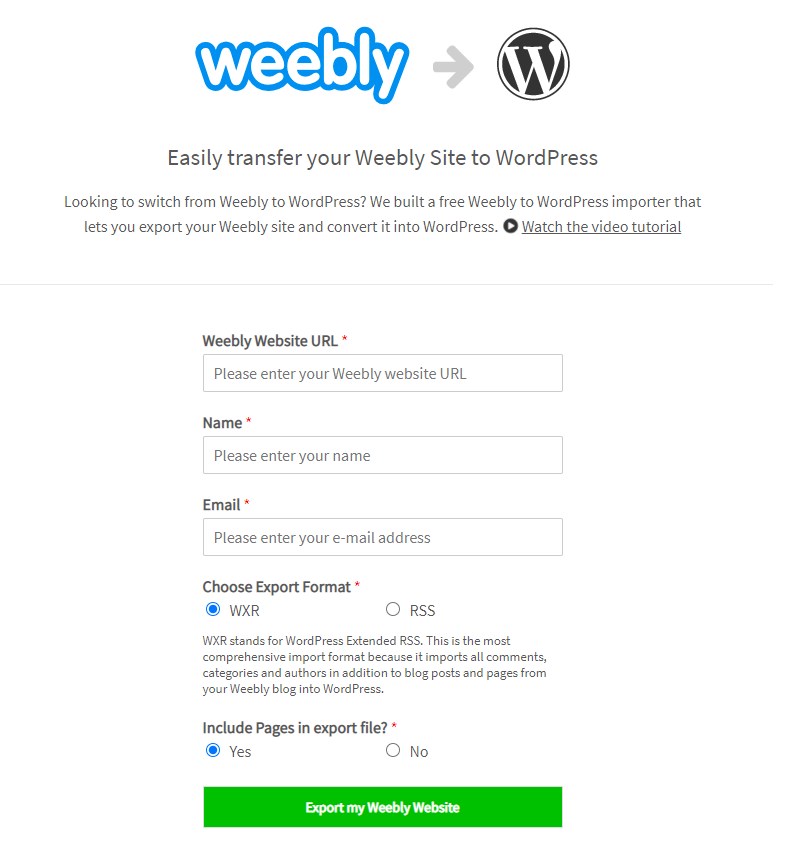
Simply input your Weebly URL, name, and email address, as well as the export format you want to use. Choose the default WXR format for your export file, include pages in your export file, and then click the ‘Export my Weebly Website’ option.
Your Weebly content will be imported and converted to a WordPress-compatible export file.
There will be a button that says “Download Your Weebly Export File.” To save the export.xml file to your computer, right-click on it and choose ‘Save link as.’