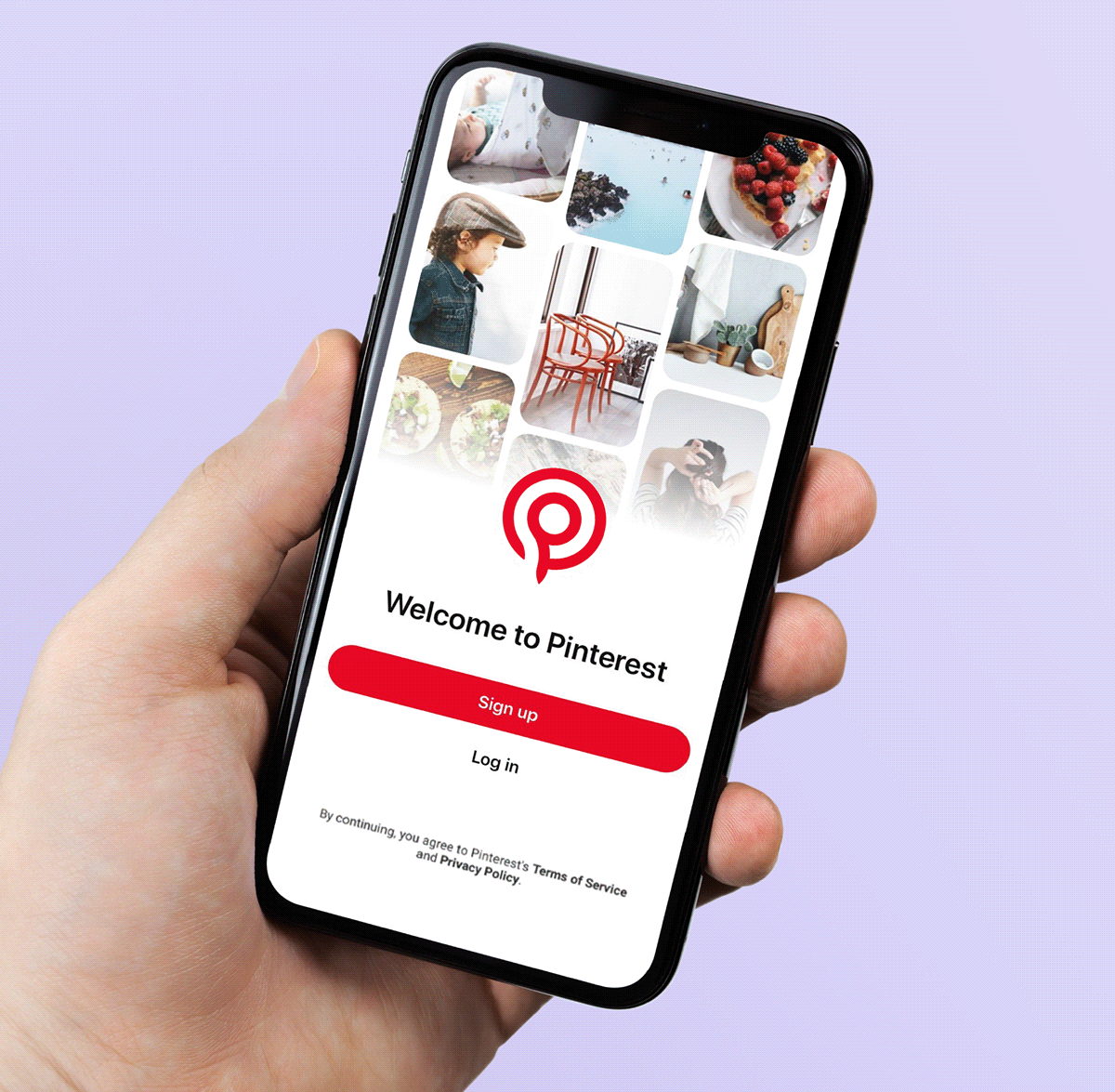Introduction
What is Shopify?
Shopify is a SaaS (software-as-a-service) eCommerce platform that comes with everything you need to start selling online. You don’t have to worry about finding a host or dealing with technical issues because all you have to do is go to the main website and register an account.
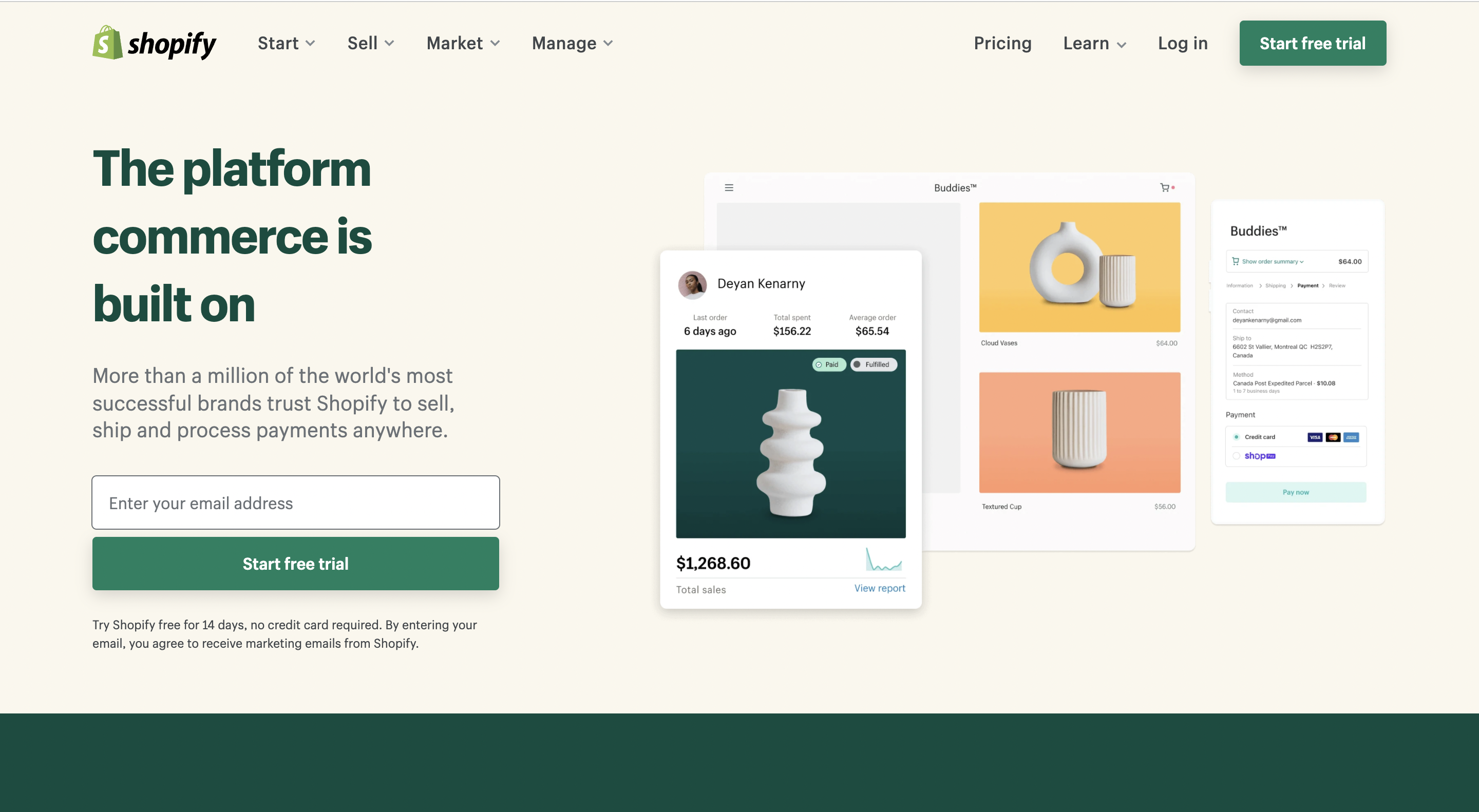
Shopify provides a 14-day free trial, allowing you to test the platform without having to enter payment card information. Shopify will charge you a monthly fee if you choose a plan, which varies depending on your package.
Shopify is always a viable solution, regardless of the size of your company. Its scalability is one of the characteristics that contribute to user trust and reputation. The eCommerce platform offers the greatest satisfaction even for huge stores, thanks to an astounding number of add-ons and integrated services.
What is Godaddy?
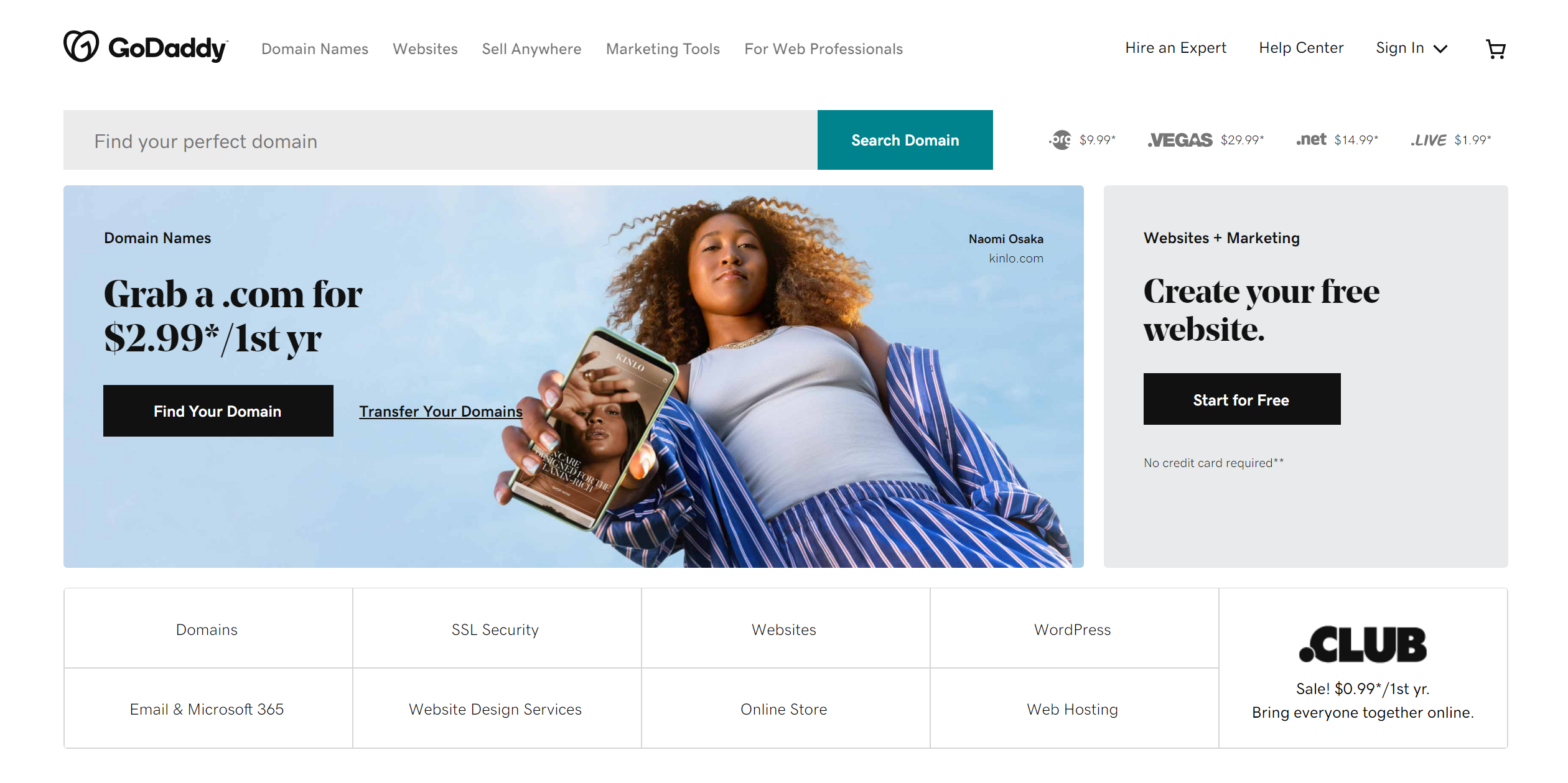
GoDaddy is a web hosting and domain registration company based in Scottsdale, Arizona and incorporated in the state of Delaware. GoDaddy has about 17 million clients and over 9,000 employees worldwide as of March 2019. Today, Godaddy is the largest domain registrar and hosting service in the world.
Godaddy provides a variety of services, including domain registration and international domain transfers, hosting and VPS, email, and SSL security. Basic eCommerce tools, a marketing suite, and a few more capabilities that help you streamline your eCommerce workflows are all available on the platform.
Shopify vs GoDaddy: 6 Things That Make A Difference
Here are detailed comparisons of these two platforms. Let’s dive into it!
Ease of use
Shopify Ease Of Use
The biggest benefit of Shopify is that it has an integrated online store, so practically everything is intuitive. Setting up and managing stores on Shopify is a breeze thanks to its user-friendly interface.
To get started with Shopify, go to Shopify.com, sign up for an account, follow the simple set-up instructions, and then start selling. Shopify is made for all types of business owners, including those with no technical experience.
GoDaddy Ease Of Use
GoDaddy, like Shopify, has a user-friendly user interface. “Start making sales in under an hour,” as GoCentral claims, is absolutely accurate. It can assist you in quickly launching your eCommerce store. No technical skills are required, and the sign-up procedure is straightforward, quick, and cost-effective for new business owners.
You’ll be sent to the theme editor as soon as you sign up, where you can begin building your site. Simply pick a theme, add your products, and confirm your payment method, and you’re done.
Pricing
Shopify Pricing
Before electing to share payment details such as your credit card information, you can experience Shopify for free. The site provides a 14-day free trial that includes full access to all of its features. Even if you provide your credit card information during this time, Shopify allows you to cancel at any point during the first two weeks without being charged.
In comparison to other platforms, Shopify price options appear to be somewhat expensive. However, if your business achieves potential development with the support of Shopify’s sophisticated capabilities, it is completely cost-effective. There are five monthly subscriptions available on the SaaS eCommerce platform.
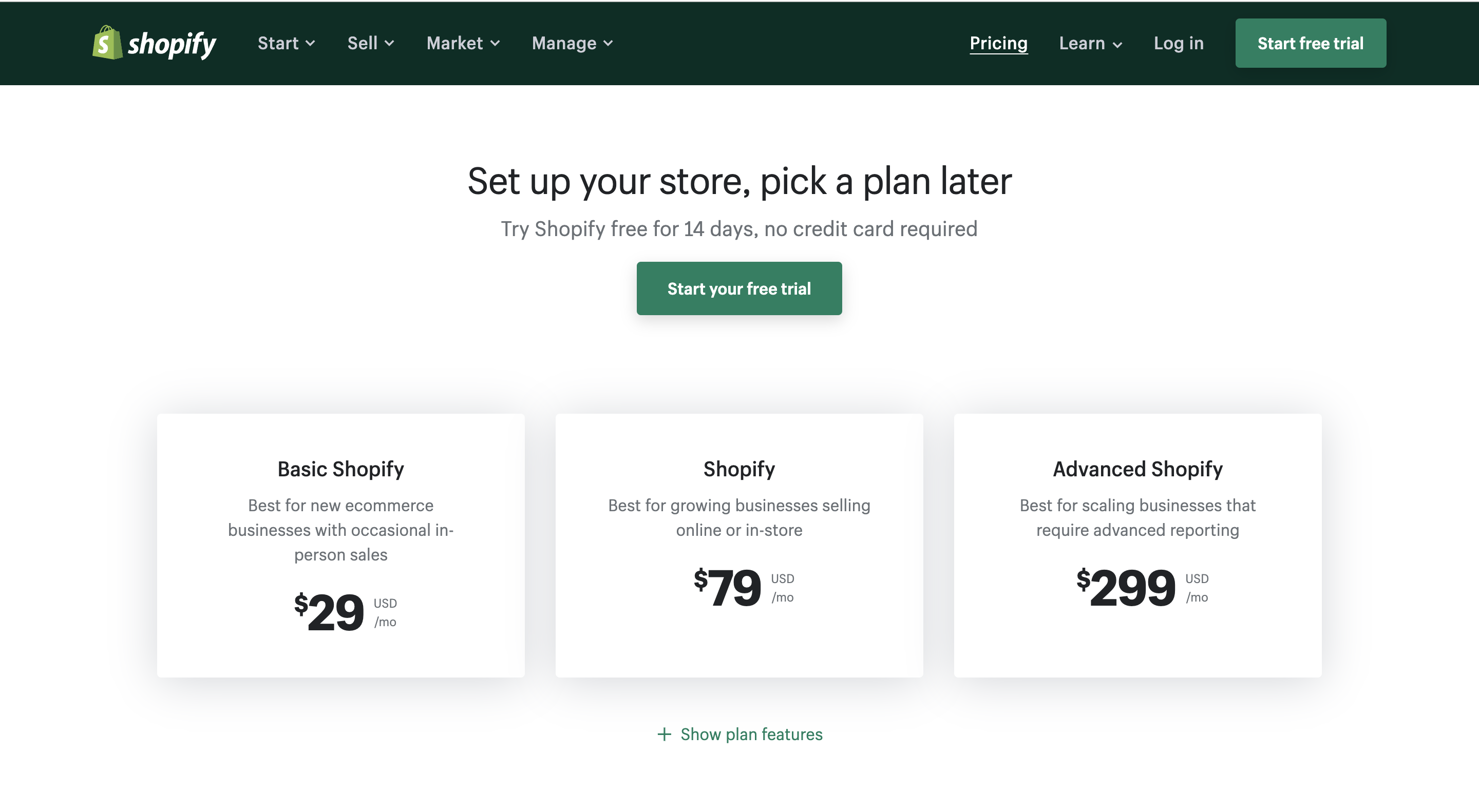
Shopify also charges varying credit card rates for each plan when utilizing Shopify Payments, in addition to the monthly pricing. The platform charges $2.9 + 30 cents for each transaction if you choose Shopify Basic. With the Shopify plan, the charge is $2.6 + 30 cents, and with Advanced Shopify, it is $2.4 + 30 cents.
If you choose to utilize a payment source other than Shopify Payments, the additional charge per transaction for Shopify Basic, Shopify, and Advanced Shopify will be 2.0 percent, 1.0 percent, and 0.5 percent, respectively.
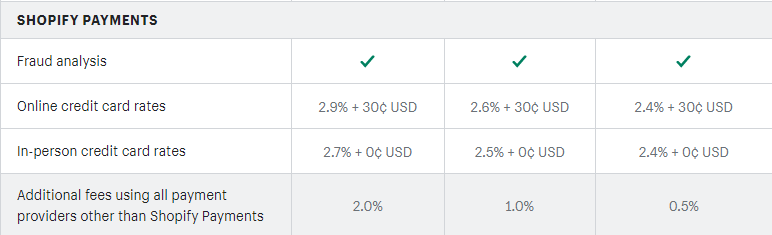
GoDaddy Pricing
Every GoDaddy subscription comes with a one-month free trial, and no portion of the website builder is off-limits during that time, so make use of it. You don’t need a credit card to join up for it; all you need is an email address. GoDaddy offers four different options, based on the features you require.
- Basic – For personal use: 15$/month
- Standard – For new businesses: 20$/month
- Premium – For growing businesses: 25$/month
- eCommerce – For selling online: 30$/month
If you own an online business, however, GoDaddy eCommerce pricing is the only bundle that will work for you. It has a number of features, including:
- Add and remove products from product listings.
- Set up a variety of shipping alternatives.
- Your internet store will allow you to sell things directly.
- Sell on marketplaces like Amazon and Etsy
- Sync orders and inventory across channels
- Discounts and promotions should be managed.
If you have a long-term business strategy, signing up for the annual plan could save you money. Plus, If you sign up for a yearly membership for the first year before renewing, you can save 47%.
Support
Shopify Support
Shopify has a support team that is available by phone, email, and live chat 24 hours a day, 7 days a week. This gives it a significant advantage over its open-source competitors. For more information, the Shopify support team provides excellent assistance in terms of both information quality and reaction time.
In addition, you will have access to its community forum, support center, and other video tutorials. The best way to assure optimum problem resolution and a smooth business operation is to hire experienced certified Shopify specialists.
GoDaddy Support
You’ll find a variety of help options, including phone support and live chat, as well as a knowledge base and community forum. GoDaddy provides phone assistance 24 hours a day, seven days a week, or you can live chat with a GoDaddy professional all day on weekdays. Unlike every other website builder I’ve seen, GoDaddy also provides a How-To section. You can watch video tutorials organized into comprehensive, stand-alone courses on this page. Are they truly beneficial? Let’s have a look!
Design
When it comes to themes, we all know how crucial they are for attracting clients. The first impression that customers have of you is really important. It has the power to make or break a company, and a good one can lead to long-term commercial connections.
Let’s see how extraordinary Shopify vs GoDaddy themes are.
Shopify Design
Currently, Shopify offers 73 template options, 9 of which are free.
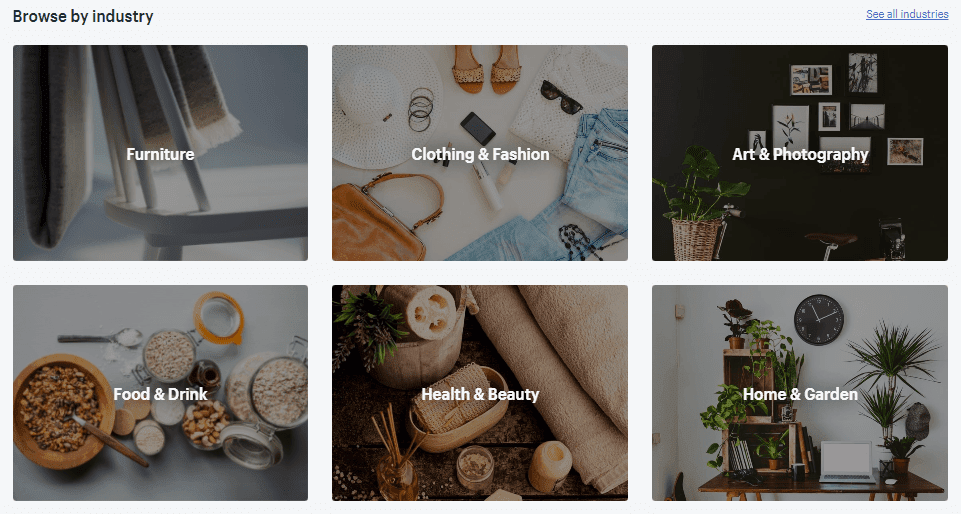
Furthermore, each of Shopify’s themes has its own variations. As a result, you’ll have access to over 100 alternative designs.
Shopify themes are often sleek and tidy, yet feature-rich and mobile-friendly, and are created by a group of expert website designers.
Aside from that, utilizing the Liquid code and the theme editor, these themes may be easily changed from your Shopify admin. The good news is that, thanks to recent improvements to the editing workflow and theme load times, the theme editor can now assist you in making the adjustments you require much more quickly.
All of this boils down to the fact that Shopify offers fantastic themes, but they are limited to what is available in its theme store. WooCommerce, on the other hand, has a dynamic community of developers and freelancers that have created a wealth of fantastic themes.
GoDaddy Design
GoDaddy, on the other hand, creates your website using Artificial Design Intelligence. This is a cutting-edge technology in which GoDaddy creates a website based on the information you provide about your business in order to set up your store. GoDaddy, for example, will inquire about the purpose of your website. Do you already have a website? Do you have any social media profiles that you’d want to share? After that, GoDaddy will create a website for you.
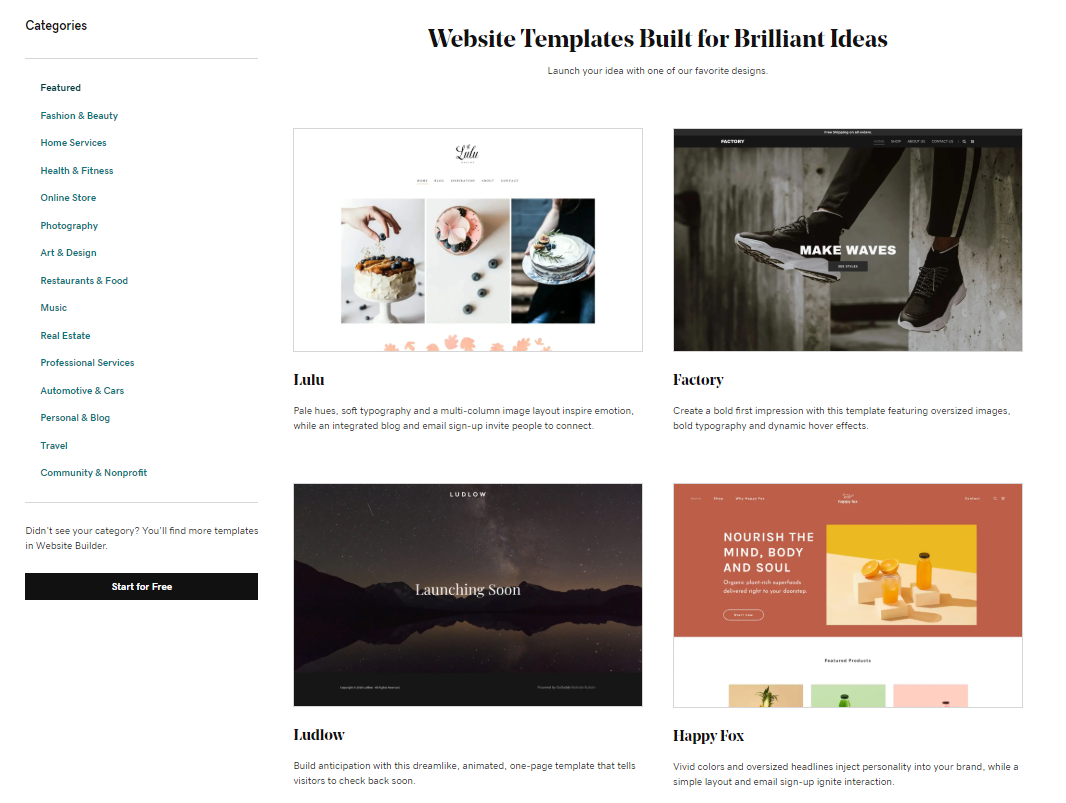
The editor on GoDaddy is also quite basic. You can change your site’s elements from the side panel. Plus, you are also able to change your site’s ‘theme’ (which is the same as a template) as well as basic elements like as text, photos, and buttons.
Marketing
Shopify Marketing
Shopify Blog
The blog is a standard feature with Shopify. Setting up a blog and writing a blog post on Shopify doesn’t take much time or work. In fact, Shopify’s site design theme allows you to effortlessly customize the look of your blog. For further customization choices and landing page creation, you can use apps like PageFly, which is the most popular Shopify app.
Shopify SEO
Shopify, on the other hand, has certain SEO constraints. Shopify users, in fact, are unable to fully alter their URLs. This is due to Shopify’s inflexible URL structure, which prevents you from changing some elements of your store’s URLs. Furthermore, creating sub-categories on this site is pretty tough.

Nonetheless, Shopify includes all of the essential capabilities for eCommerce SEO, and they’re all rather straightforward to utilize. SEO software for Shopify are also well-known for their ease of installation and use.
GoDaddy Marketing
GoDaddy Blog
GoDaddy provides a personalized dashboard, as well as the option to add a blog to your website, allowing you to rapidly submit new content to engage visitors with eye-catching photographs, delectable recipes, and industry insights. While GoDaddy’s blogging platform isn’t the most feature-rich on the market, it will suffice for basic blogging, such as a simple mommy blog.
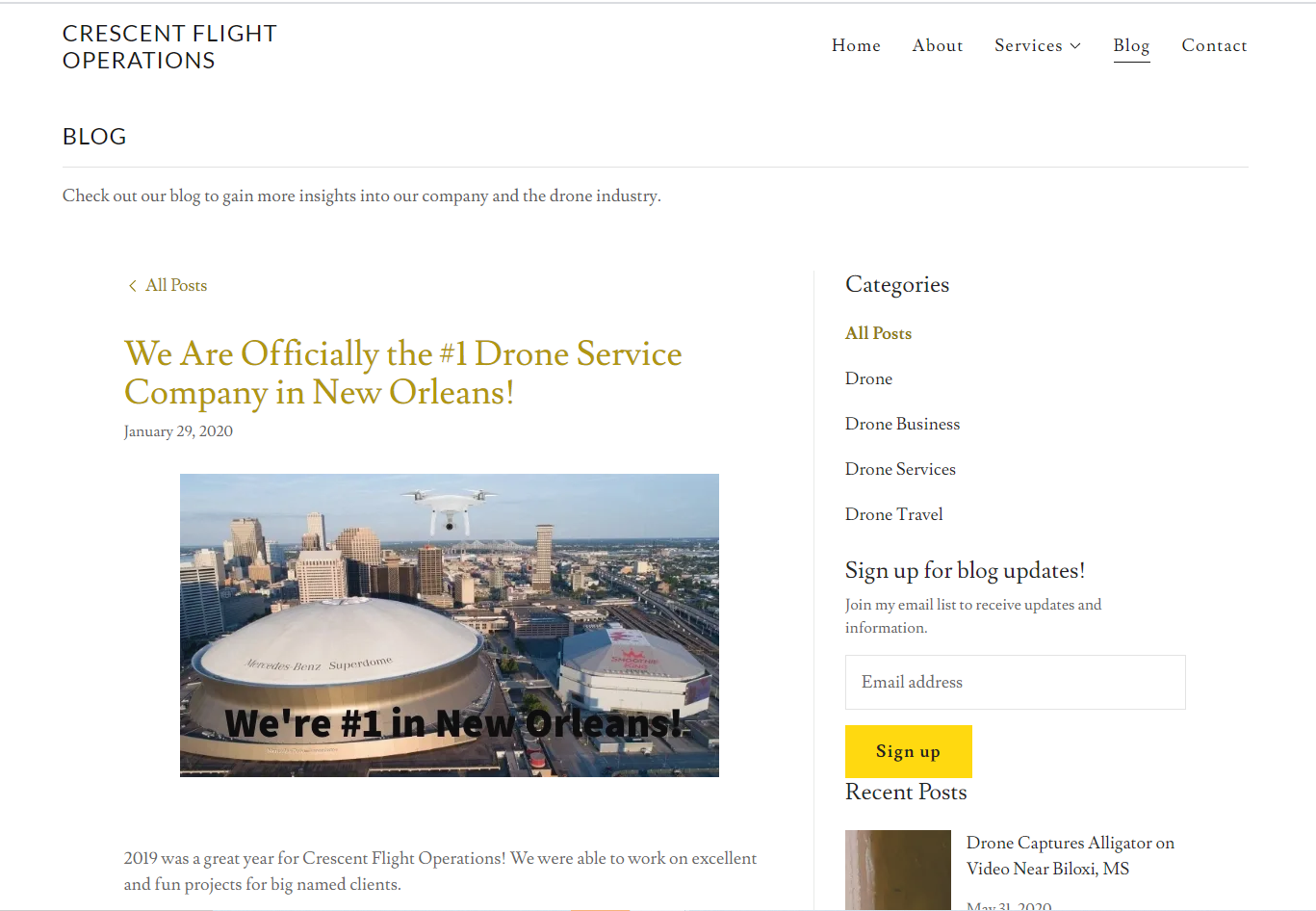
GoDaddy blog
GoDaddy SEO
GoDaddy’s Search Engine Optimization is a do-it-yourself tool for bettering the search engine optimization of your website (SEO). It walks you through the process of optimizing your website for inclusion in search engines. Search Engine Optimization examines your website by applying a set of rules based on what search engines perceive when they visit it. The program then summarizes the findings of the research and proposes steps you may take to improve your site’s optimization and exposure on the world’s most popular search engines, including Google®, Bing®, and Yahoo®.
You’ll be asked a few easy questions about the type of targeting you want, and GoDaddy will recommend the best keywords to utilize to improve your site’s Google ranking.
Furthermore, all website + marketing builder packages include GoDaddy’s SEO Services (except for Basic Plan).
eCommerce features
Shopify eCommerce features
Shopify is the most popular eCommerce platform. It’s no wonder that it does well in this category; it contains all of the eCommerce tools you’ll need to sell, ship, and return items with ease.
You can have an endless number of products in your Shopify store, as well as various product variants (like color and size). It also includes an abandoned cart recovery tool, which encourages clients to complete a transaction after leaving your site without paying. This is critical, given that 71% of US shoppers abandon their shopping carts at the checkout.
Refunds are a necessary part of running an internet business, and Shopify has simplified the shipping procedure. It works with a number of well-known shipping companies, including USPS, DHL Express, UPS, and Canada Post, and you can print labels if you’re in the US, allowing you to personalize your mail.
GoDaddy eCommerce features
GoDaddy does a decent job with eCommerce features. Your GoDaddy online store can only have 5,000 products, and you can’t measure client involvement or VAT expenditure. You can only sync your store with UPS, Shippo, and DHL for shipment.
The automated abandoned cart recovery reminder — quite a mouthful – is something we really like about GoDaddy. This is a useful tool since it allows you to send automatic emails to clients to remind them to check out at the touch of a button.
Shopify vs GoDaddy: pros and cons
Shopify pros and cons
Shopify is one of the greatest eCommerce platforms available, with an easy-to-use inventory system and the ability to sell across several platforms such as Facebook, Instagram, and Pinterest. However, compared to its competitors, Shopify’s trial period is very limited, and if you don’t utilize Shopify Payments as your payment gateway, you’ll have to pay transaction costs.
GoDaddy pros and cons
GoDaddy uses ADI to establish online stores in a flash — it’s a convenient and quick solution. It also caters to a wide number of businesses, making it a viable alternative for practically any eCommerce project. On the negative side, certain of GoDaddy’s capabilities are limited in scope and quality, and you can’t sell digital products.
Conclusion
We examined two of the most well-known names in the online store world, examining each platform’s features in all of the critical areas for selling things online. But which eCommerce platform emerged victoriously?
For a reason, Shopify is the greatest platform on the market. It’s ideal for any size online company, with all of the tools you’ll need to develop an eCommerce empire.
GoDaddy is great for those that wish to quickly set up an online store and don’t require a lot of complicated sales tools. Essentially, GoDaddy is a good option if you don’t have the time to spend hours building an internet store.
Having said that, Shopify is a great option for practically any online store. It strikes the correct blend of simplicity and complexity in every way — it’s simple to set up a Shopify site, and you have access to some of the most sophisticated sales tools available.