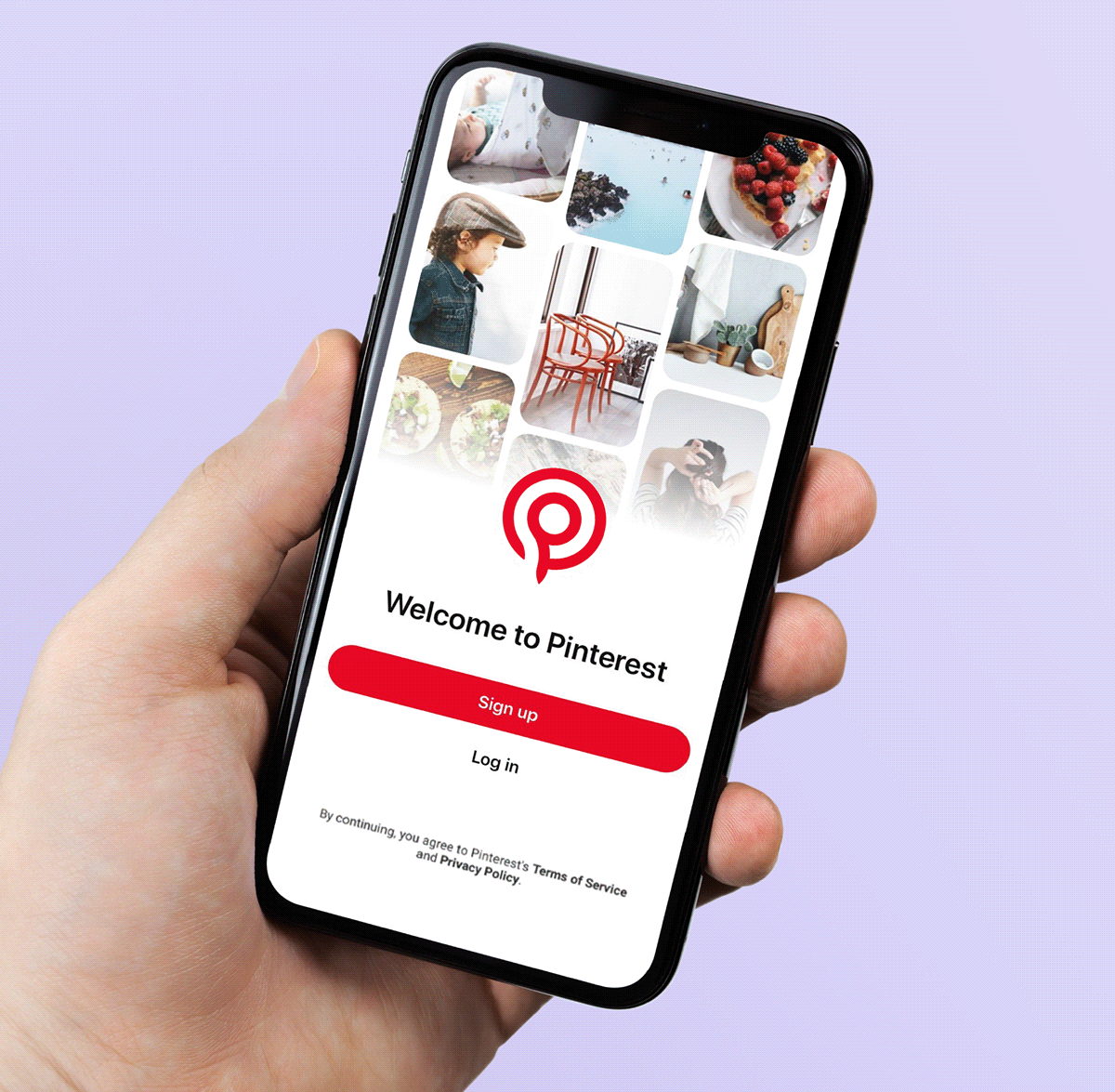What exactly is Pinterest?
Pinterest is a visual search engine for finding recipes, home and fashion inspiration, and other ideas.
With billions of Pins to choose from, you’ll never run out of creative ideas on Pinterest. Save your favorite Pins to boards to keep your ideas organized and easily accessible. You may also use Pinterest to share your ideas with others by creating Pins.
To you, what does Pinterest entail?
It is, in my opinion, the best source of minimalistic nail design ideas, decor, and the largest recipe book. Pinterest is a terrific marketplace because other users are looking for art materials, gifts, drinks, apparel, accessories, and more.
But don’t just take my word for it. Let’s take a look at some numbers:
- Pinterest is used by 250 million individuals every month.
- The mobile app is used by 80% of users (myself included).
- 93 percent of active Pinterest users indicate they intend to buy anything on the platform.
- One in every two people has made a purchase after viewing a sponsored pin on Pinterest.
Pinterest Earnings
Although Tik Tok is presently the third largest network in the United States, it will most definitely overtake them in terms of monthly active users shortly (if it hasn’t already!). Even if they do, it’s worth remembering that Pinterest will generate more income in 2019 than TikTok. Pinterest made $1.14 billion in revenue in 2019, while TikTok made $176.9 million. Given TikTok’s parent company’s $78 billion valuation, this is a considerable difference! What causes the disparity, and how does it affect your understanding of how to sell on Pinterest?
Pinterest’s Business Model
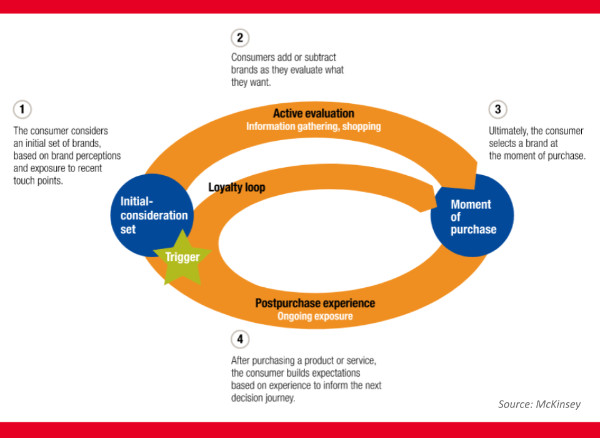
Pinterest’s promoted pins advertising program generates the majority of the company’s revenue. Promoted pins appear to be regular pins, but they are sponsored and labeled as such, similar to Facebook’s sponsored or boosted posts.
Benefits of Selling on Pinterest
Pinterest is one of the few, and the most well-developed, visual search platforms available. What exactly is visual search? It’s a method of taking a picture or a live shot of something in your area using your phone or tablet’s camera and then searching the internet or platform with it.
Pinterest’s Lens is one of the most advanced visual search tools available on the internet, and it’s included with the platform. Another benefit of Pinterest? Once you use Pinterest Lens to find that perfect lipstick, you can use the “try it on feature”.
Try on is a Pinterest tool that produces a visual depiction of the things on its platform so you can see how you might look wearing them. Use your phone’s front-facing camera to show you how you’d look in that shade of red. Customers can use this feature to determine whether or not they want to purchase it. Another benefit? There are fewer results. Customers will be less likely to be dissatisfied if they can try on or virtually try on their purchases before you ship them!
Based on our investigation 89 percent of US Pinterest users use the network to plan out purchases and research products, but that’s not all there is to know.
Almost half of all visitors come to the site solely to shop. To be exact, it’s 47 percent. That’s almost 150 million additional buyers that could be interested in your offerings.
So you’ve found your target market, put your stuff in front of them, and now you’re just waiting for the money to start coming in, right?
Of course, it’s not that simple. In reality, the actions you need to follow before you start selling on Pinterest are covered in the next section.
How Much Does Selling on Pinterest Cost?
Without discussing the costs, no discussion of how to sell on Pinterest would be complete. Selling through the Pinterest shop is free (for now! ), but you’ll have to pay for some of the advertising we mentioned before if you want your products to be seen first. What’s the benefit of that? Pinterest, like Amazon, Etsy, and other platforms, offers the Pins determined by its algorithms. If you aren’t there yet, or if you aren’t there yet, consider advertising to increase your sales!
Getting ready to sell on Pinterest with your brand
We know you’re ecstatic about the thought of tapping into all of those Pinterest shoppers. But before you do anything, read through these four fast actions to help you prepare your brand for sale.
1. Determine who you want to reach.
Before launching a new campaign, it’s critical to have a thorough understanding of the demographics of a social media site.
Creating a client persona will assist you in ensuring that you know exactly who you need to target on the platform. This will include information such as your target audience’s ideal income, employment requirements, lifestyle, and more.
2. Create a company account.
Having a corporate account on Pinterest is not the same as having a personal account. You have access to more tools, such as analytics, adverts, and other components that are required for selling on Pinterest.
Don’t worry if you made your account as a personal profile. You may quickly convert your existing profile to a business account by logging in and converting it.
Otherwise, immediately open a new Pinterest business account. Simply go to Pinterest and create an account.
3. Make your account unique.
Your Pinterest page, like all of your business’s social media profiles, should be easily identifiable to your customers and followers.
To brand your profile, make sure your profile photo is a high-res logo or headshot of yourself (if you are the face of your company) that matches your other profiles, that your bio is optimized, that your cover boards fit your brand, that your contact information is up to date, and so on.
Check out our 5-step Pinterest marketing approach to learn everything you need to know about branding your Pinterest profile.
4. Add a link to your website and verify it.
Linking and verifying your business website is the final step in preparing your Pinterest business profile.
It’s simple enough to add your website through your profile settings, but you must then claim it. Add a meta tag or an HTML file to your website to accomplish this. Directly from Pinterest, you can learn more about how to achieve this.
You may only authenticate and claim one website per Pinterest business account, so make sure it’s your primary source of revenue or you won’t be able to set up a store and link products.
How to Make Money with Pinterest
Now that we’ve covered the fundamentals, let’s move on to the meat of the matter: how to sell on Pinterest and start generating money.
We’ve compiled a list of our top eight Pinterest selling tactics to help you transform this beautiful network into a new money stream.
Let’s get started.
1. Create eye-catching graphics
First and foremost. Pinterest is a visual social media site. Even before we get into the many types of Pins that can help you improve sales, make sure your Pins are visually appealing and entice people to click.

2. Concentrate on Pinterest SEO.
Pinterest is a visual search engine, which means it has its own set of rules and methods for search engine optimization.
Concentrate on industry keywords and incorporate them into your Pin titles and descriptions, as well as your in-board titles and descriptions.
To ensure that your Pinterest SEO works, make sure you’re incorporating your keywords appropriately and naturally. This will broaden the reach of your Pinterest content, boosting the chances of a sale.
3. Use a lot of rich pins
Rich Pins pull data and information from your website to display with the standard pin information (like photo, title, description, etc.).
It pulls in the pricing and product descriptions so that consumers may see them on Pinterest. Users will be able to click a blue Shop button on their mobile devices to go straight to your product and check out.
These Pins will even tell you if the product is in stock if the merchant provides this information.
4. Make use of promoted Pins.
Rather than depending entirely on your Pinterest SEO, you want to push your Pins to the top. Make an investment in promoted Pins!
A lead magnet, a blog article, or a product can all be used.
Promoted product Pins can help you generate more purchases because they send people straight to your website.
You’ll be able to target people based on their interests, age, and gender when creating promoted Pins. You can make whole campaigns or just a few fast ads for a one-time offer.
5. Sort your pins into categories.
If you have things to promote — which is likely if you’re a brand or business – catalogs are a wonderful Pinterest business account feature to use.
You should be able to upload the file to Pinterest as long as you have a data source with all of your products and their attributes. Any product you upload to your website after the data source is approved will automatically create product Pins, which you can then utilize to build shopping advertising.
One thing to keep in mind: if you don’t have the correct data source for Catalogs, you’ll have to resort to using Rich Pins (see tip #4 above).
6. Organize things into categories. Pins for the Look
Shop the Look Pins are an excellent way to link to many products in one Pin. Whether it’s an outfit or a home décor piece, each thing for sale in the image is represented by a white dot that viewers may click to learn more about.
To promote additional products on the network, you can publish images of your models wearing an outfit from your latest collection or a space filled with your furniture or comparable products.
Shop the Look Pins are created manually, and once they’re linked to your claimed website, you can tag as many things as you want.
7. Make user-generated content available to others (UGC)
Have you discovered a celebrity or well-known influencer who is using your product? Take advantage of this!
Set up influencer marketing programs to develop content that you can publish on Pinterest and convince your audience to buy.
You may even leverage user-generated content as Shop the Look Pins or promote these photographs to increase user attention. It’s all about social proof, and if a user sees someone they follow wearing your stuff, they’re far more inclined to purchase.
8. Include content marketing in your strategy.
Pinterest is a great place to share blog content that are focused on conversions. Consider gift recommendations, roundups of products, or tutorials.
These are excellent bits of content to retain and advertise on your website, since they will drive clicks and, if correctly assembled, conversions.
Start selling on Pinterest right away.
Check out other Sprout Social Insights, such as this piece about Pinterest ad targeting, to learn even more about how to sell on Pinterest. Then get to work on creating material, saving it to boards, promoting and targeting it, and then sit back and wait for the sales to come in.
Have you found this guide to be useful?
Was this information useful to you? Leave a comment in the box below.
Is there anyone you know who could benefit from this guide? Send them this page or use the sharing buttons on the left to share it with them.
You’ll be assisting us by spreading the news about our website, and you’ll also be assisting them!